Useful tips
Tasks
Auto save
Tasks are automatically saved as you type.
Directly add tasks to Doing or Ideas
You can add tasks directly to your Doing or Ideas list by appending @d or @i.
Note: Backlog is the default list.
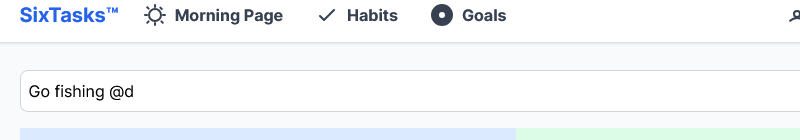
Add and edit tasks
Add a task and open it to edit by appending @ed.
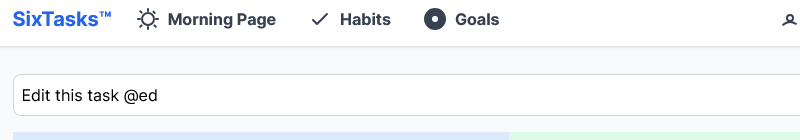
Keyboard Shortcuts
- Shift+Command+1 - Goes to Dashboard
- Shift+Command+2 - Opens the Morning Page editor
Morning Pages
Quickly to the top or bottom
Not a SixTasks feature, but a helpful tip nonetheless.
You can quickly jump to the top or bottom of a page by pressing Home or End on your keyboard.